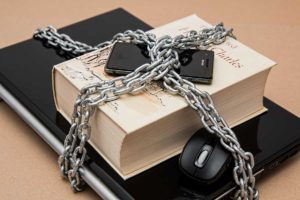Data security in small business is in the cross-hairs of AI. Learn how to leverage the good and defend against the bad in a fast-changing world.
Why should my business shred business documents?
Article updated March 04, 2025
Thieves have many new ways of stealing information from your business. Learn how purging paper and electronic documents can save headaches and money
Navigating Data Privacy Regulations in 2025: A Guide for Businesses
With technology becoming more complicated every day, understanding data privacy regulations for businesses is critical for businesses of all sizes, but especially so for small and medium-sized businesses (SMBs). As technology emboldens criminals, regulations evolve trying to keep up and the volume of data increases, SMBs are often left to adapt on their own. It’s […]
Data security in small business: Threats from artificial intelligence
Article updated January 20, 2025
AI’s seemingly instant entrance into our lives is already being compared to some of the biggest innovations in history.
Protect Yourself from Tax-Related Identity Theft Before it is Too Late
Article updated January 13, 2025
It’s a wonder identity thieves didn’t figure out years ago that stealing a person’s identity and filing a false tax return was so easy. It’s become a cottage industry for thieves, but we have some advice that will help.
- 1
- 2
- 3
- …
- 9
- Next Page »