
Shredding Services in St. Louis: Why should my business shred business documents?
When it comes to protecting your business’s sensitive documents and customer information, the old days are sounding pretty good, aren’t they? Technology and smart criminals have made shredding services in St. Louis a critical part of a businesses operations.
It really hasn’t been that long since we were worried about someone going through our trash to steal financial information such as bank statements, credit card information, tax records, private information, customer data, and other confidential information.
Then came the cyber criminals attacking the world’s largest companies, which continues to this day. And with this came an explosion of bad actors attacking businesses of all sizes, including the smallest of businesses.
As business owners (and consumers), make no mistake we are under attack. In fact, according to a recent report from IBM, the average cost of a data breach in 2023 reached an all-time high of $4.45 million. Even small businesses are not immune, as nearly 60% of small businesses shut down within six months of a major breach.
This article focuses on the purging of old records and information, whether in paper or electronic form. As experts in shredding services in St. Louis, We will give you some ideas and tips on how to reduce your risk and some cost-effective ideas to save you a little money along the way. Also, learn more in our new guide: how data privacy regulations are changing to protect businesses.
So, whether your business is an old hand when it comes to purging (but might be a little tardy in keeping up), or you haven’t pulled the trigger, this article should give you encouragement to shred business documents.
What is document purging?
Document purging—many call it document shredding—is the systematic elimination of outdated or unnecessary secure documents from a company’s records inventory. While many people associate this with paper shredding, purging also includes secure digital file destruction. This encompasses physical documents, such as paper records, and digital files stored in hard drives.
In short, regular document purging serves as a proactive measure to manage information overload, maintain data security, and ensure compliance with regulations.
As a leader in shredding services in St. Louis, we recommend at least one purge per year for most businesses, some even more often if they store highly confidential documents. By systematically identifying and disposing of obsolete documents, businesses can streamline their operations, optimize storage space, and mitigate the risks associated with unauthorized access to sensitive information.
We recommend our clients establish clear policies and procedures for both physical document destruction and digital records.
Now let’s dive into the details.
Why should you shred business documents with sensitive information?
Many companies hold on to the old ways of securing business documents, which is often simply storing them in boxes or file cabinets in an unused office or an off-site document storage facility.
Following are five good reasons not to do that:
1. Data Security. A security breach can have far-reaching implications, from the obvious fallout of your sensitive information getting into the hands of bad guys to your company’s reputation being tarnished. Data breaches often lead to financial losses, legal trouble, and long-term damage to customer trust. Whoever said there is no such thing as bad publicity didn’t know what they were talking about.
2. Regulatory Compliance. Every business has some level of regulations it must follow; some more than others, like financial institutions and healthcare. The Health Insurance Portability and Accountability Act (HIPAA) is a well-known example. Failing to comply with these regulations can result in hefty fines and lawsuits, as well as increased scrutiny from regulatory bodies.
3. Space Management. Office space is pricey these days. In St. Louis, it is common to pay more than $20 per square foot, and even much more in higher demand areas. Why should valuable office space be taken by piles of boxes? The accumulation of paper and electronic records not only clutters workspaces, it clutters your IT systems. It breeds inefficiency and drains productivity. Shred business documents as soon as you can!
4. Environmental Benefits. Recycling paper and electronics through regular shredding and disposal reduces your impact on the environment. Partnering with a shredding company that offers eco-friendly disposal methods can enhance your company’s sustainability efforts.
5. Save Money. Depending on how far behind you are, you may be able to save on storage costs or external storage when you shred business documents. Regular disposal will also help keep you away from non-compliance of regulations, which could be very expensive. Additionally, reducing clutter improves workflow efficiency, potentially saving your business time and money in the long run.
Regular document purging and shredding is beginning to sound pretty good, isn’t it?
Let’s talk today about securely destroying important information
The Role of Artificial Intelligence (AI) in Document Security
Artificial intelligence is transforming the way businesses protect sensitive documents (and giving bad actors that want to steal it new ways to do it). See our recent article on how you can better manage the risks of AI impacting your small to medium business.
AI-powered tools can monitor access to digital files in real time, detecting anomalies and potential data breaches before they occur. Additionally, AI can automate document categorization, helping businesses ensure compliance with retention policies by flagging files that should be deleted or archived.
However, AI also presents new risks, including AI-generated phishing scams that trick employees into exposing sensitive information. Businesses should leverage AI responsibly to enhance security rather than create vulnerabilities.
We are continually adding new capabilities to go with our shredding services in St. Louis.
Legal and Financial Ramifications of Poor Document Management
Failing to properly dispose of sensitive documents can lead to severe legal and financial consequences.
Companies have faced multi-million-dollar fines for non-compliance with regulations like HIPAA, FACTA, and GDPR. In 2023, a healthcare company was fined $1.25 million for failing to securely dispose of patient records. Beyond fines, businesses also risk lawsuits from customers and vendors whose data is exposed due to improper document handling. A strong document retention and destruction policy can help prevent these costly mistakes.
Cyber Threats Beyond Document Storage
Cybercriminals don’t just target online databases—they exploit weaknesses in document storage and disposal.
Ransomware attacks often begin when hackers gain access to outdated or unprotected business records. Social engineering tactics, including AI-generated deepfake scams, trick employees into granting access to sensitive documents.
Businesses must be proactive by securing both physical and digital records to prevent data from becoming a liability. Implementing secure digital erasure techniques and partnering with a trusted document destruction service are key steps in mitigating these risks. And, shred unnecessary business documents as soon as possible.
One final thought. We haven’t focused much on what happens to a customer’s trust in your business if your data—their data—is stolen. No matter how well you clean up the mess, there will always be a lingering doubt.
Secure Document Destruction is a leader in shredding services in St. Louis.
Add button here: Contact us today to reduce your risks
Frequently Asked Questions
When should you shred business documents?
Businesses should shred business documents according to legal retention periods, typically every three to seven years, depending on the document type and industry regulations. Sensitive documents should be shredded as soon as they are no longer needed. Read some eye-popping issues on how bad actors are trying to scam your tax returns.
Does anyone shred documents for free?
Some community shredding events offer free shredding services in St. Louis, often hosted by local governments or businesses. However, for ongoing business needs, professional shredding services in St. Louis provide the most secure option.
What types of business documents should be shredded?
Shred business documents containing sensitive business, financial, or personal information, such as tax returns and tax records, employee files, client information, and bank statements.
What are the benefits of business shredding services in St. Louis?
Shredding protects against identity theft, ensures regulatory compliance, frees up office space, and helps maintain business security. Onsite shredding is the most secure method. Shred bins are placed throughout your business and are emptied on a regular schedule. See more insight on document shredding for businesses: onsite versus offsite shredding.
The shredding process is straightforward. A shred truck comes to your business location, the bins are emptied into the truck and everything is shredded at that time. Offsite shredding is a process where your documents are loaded into a truck and taken to an offsite drop-off location to be shredded at a later time.
What is the best way to shred a large volume of business documents?
For large volumes, document shredding services are the most efficient and secure option. SDD of St. Louis only provides onsite shredding, which we believe is the most effective method. Customers receive a certificate of destruction when the job is completed, providing further peace of mind.


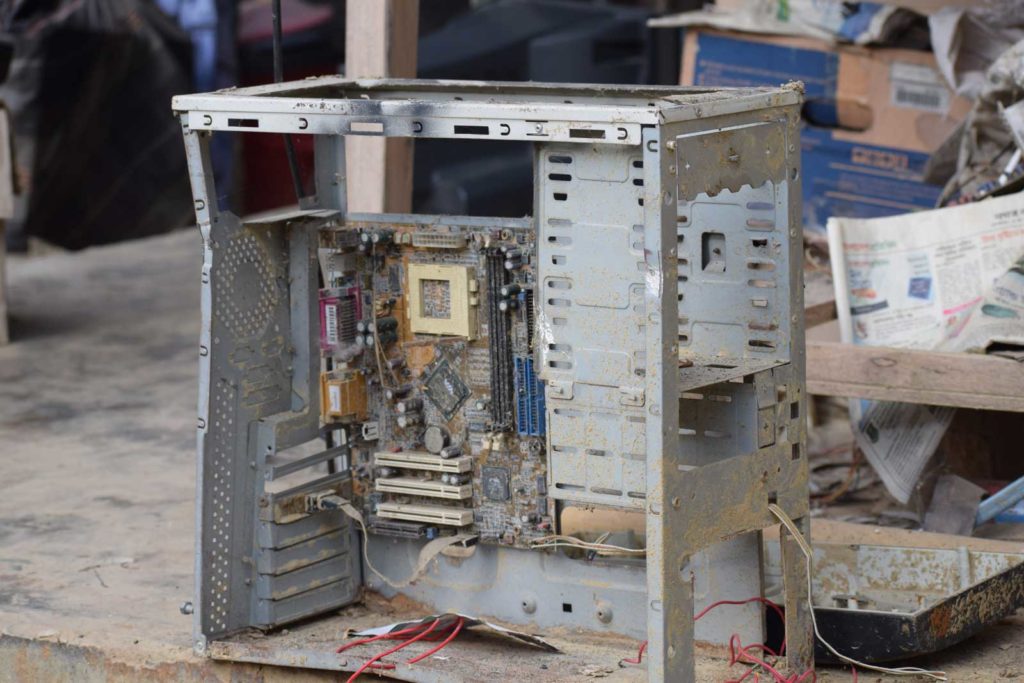
 Don’t Be Fooled: Learn How to Effectively Erase Computer Files
Don’t Be Fooled: Learn How to Effectively Erase Computer Files  Make Sure Your Old Hard Drives are Properly Destroyed: Hard Drive Destruction FAQs
Make Sure Your Old Hard Drives are Properly Destroyed: Hard Drive Destruction FAQs  You’re at Risk for Many Different Kinds of Identity Theft
You’re at Risk for Many Different Kinds of Identity Theft 

