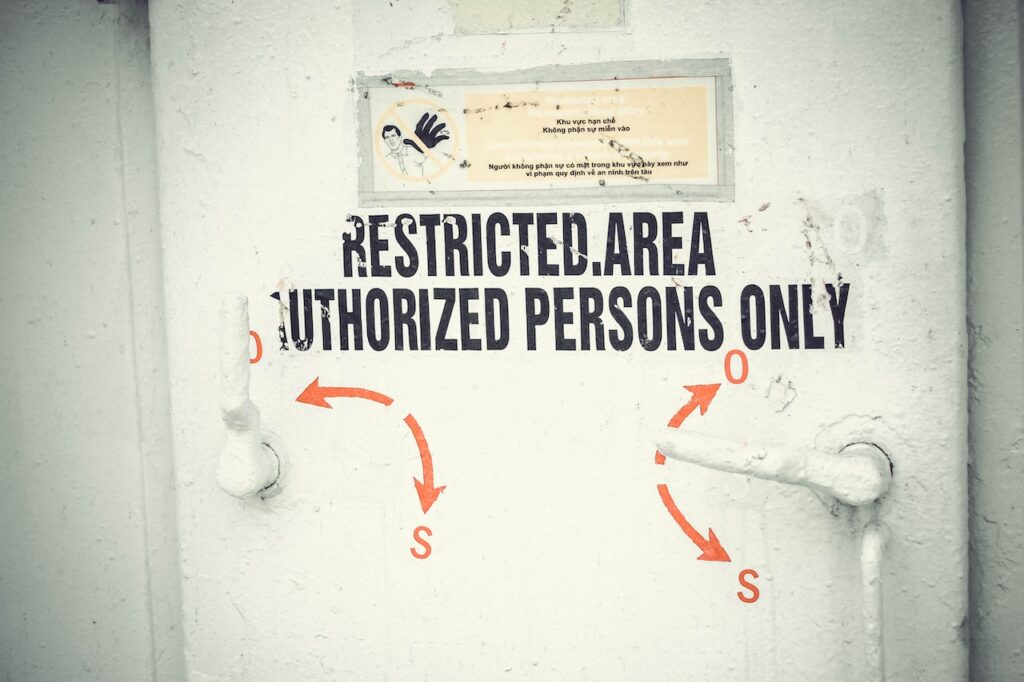
If you keep up with technology even in the slightest, no doubt you’ve heard about the wonders of ChatGPT. Developed by the artificial intelligence (AI) research laboratory OpenAI, Chat Generative Pre-Trained Transformer, ChatGPT for short, is an artificial intelligence-powered language model designed for conversational systems such as chatbots and virtual assistants.
But is has become much more than that, and that’s why a lot of red flags are being raised for consumers to understand both its pros and cons when it comes to privacy and security with the potential of significant data breaches.
ChatGPT doesn’t have any knowledge of its own. It generates responses and information based only on the data it was trained on such as information from the internet, books and much, much more.
Many hail it as a life-changing development in technology that is already starting to transform how we live. ChatGPT is already writing and debugging code, translating text, creating summaries of long documents, writing music, creating art and automating many other challenging tasks. And it is easy to use.
Let’s look at some of the things both businesses and consumers should be wary of.
What are the Security Risks of ChatGPT?
The first thing that new users take from their first experience with ChatGPT is its ability to almost instantly generate realistic responses to questions on just about any subject.
Like any new technology, criminals using cyberattacks are turning those AI capabilities upside down to develop a growing set of threats. Here are a few examples.
Phishing Attacks
These have become an almost daily occurrence in personal and business email inboxes. An email comes from a trusted source asking you to do something that surprises you. It could be from your bank or any other website you have visited. The purpose of these attacks is to get you to reveal sensitive information like credit card numbers, Social Security number or even your login credentials.
Business email compromise has become more sophisticated with ChatGPT as well. This attack uses email to trick someone in an organization into sharing confidential company data or sending money. Security software usually detects these types of attacks by identifying patterns, but an attack like this powered with ChatGPT can get past sophisticated security filters.
Social Engineering and Impersonation: Text and Voice
AI tools like ChatGPT are so advanced they can write text in a real person’s voice and style. This is especially troubling for people in the public’s eye or business leaders who want to convey important and timely information to a mass audience. Imagine the chaos if Elon Musk or Bill Gates fell victim to this type of activity.
AI can also fake voices to scam people and businesses. AI-driven voice cloning technology can replicate an individual’s voice with only a small sample from sources like interviews, podcasts or social media videos. Scammers use these voices to impersonate someone the victim knows and trusts, like a family member, friend or colleague. The voice may claim to be in a crisis situation and/or request financial assistance.
When in doubt, verify the caller’s identity by asking them something only the real person would know, or hang up and contact the real person for verification. And, it probably goes without saying, don’t give them any important information about you or your company.
Automated Customer Service Scams
Many companies are moving to automated customer support technology using AI chatbots that allow you to “chat” with an AI-driven program to solve many of the more simple issues customers typically call customer service for. Cyber criminals can replicate these capabilities and convince individuals to reveal sensitive personal or business information as part of the chat history and make payments to the criminals, not the company.
Malware and Spam
One of the major security concerns is how AI can be used to generate text that appears legitimate in emails and can evade even the most sophisticated website spam filters. Criminals use these emails to get individuals to click on links that distribute malware or ransomware to their devices.
Spam. While many people have become more competent at spotting spam, there remains a large percentage of society that will be fooled into a dialog with simple offers. The bad thing about ChatGPT is that spam output can be generated exponentially in seconds, often with embedded malware that can lead users to malicious websites. The ability to generate professional-looking phishing emails that mimic outreach from legitimate sources such as banks or retailers is closely aligned with this. Users who click links to respond put themselves at significant risk of a bad experience and the potential exposure of personal data.
Ransomware. One of the darker ways that ChatGPT is being used is to embed ransomware that hijacks computer systems. To unlock systems, victims must pay extortionists large sums of money to regain control. Attackers usually don’t write their code. Instead, they buy it from ransomware creators on dark web marketplaces, but that could change as ChatGPT becomes more adept at generating malicious ransomware code.
Fake Reviews and Ratings
Some criminals use AL-generated content to flood e-commerce platforms with fake product reviews, ratings and comments. These fake reviews can influence consumer decisions, leading them to purchase low-quality or counterfeit products.
User Data Protection and Data Privacy from ChatGPT Incursions
To protect yourself from these scams never share confidential information such as name, address, login credentials and credit card information. Here are some other steps to protect yourself.
Password Protection Strategies. This seems basic, but so many of us are guilty of choosing ease over effectiveness when assigning passwords. A strong password is one of the most effective defenses against data incursions. Mix it up and use biometric security and multi-factor authentication when possible.
Monitor Accounts. Make it a habit to monitor your banking, credit card, emails and other sensitive data pages and accounts so you can quickly spot abnormal activities. Turn on page alerts for all accounts. The use of ChatGPT by hackers can generate compelling phishing attacks.
Keep Software Current. Always install the latest updates, which may patch security breaches and vulnerabilities crooks could use to steal your data.
Antivirus Protection. Advanced cybersecurity software has morphed into a fully comprehensive protection package to guard against ransomware and other potentially invasive ways to steal your data.
Enable Operating System’s Firewall. This will create a barrier that monitors traffic and blocks potentially malicious attempts to harm your cyber presence. For added protection, you can also activate your router’s firewall or invest in a virtual private network (VPN) to encrypt your data.
Multi-Factor Authentication. MFA can secure your accounts with an added layer of protection. When MFA is activated, you are sent a code to your phone or email address to authenticate a login attempt.
Network Detection and Response (NDR) Technology. Effective NDR solutions can detect threatening patterns and prevent unauthorized access, even if a hacker has stolen login credentials.
ChatGPT is still in its infancy, and while it will continue to improve lives in countless ways, thieves will do everything they can to make your life miserable through all the ways we’ve documented above.
You don’t need ChatGPT to tell you why an ounce of prevention is worth a pound of cure. The best thing you can do is take proactive steps before you become a victim. Be smart and understand the potential threats, then take steps to ensure ChatGPT works for you instead of against you.




 Better Business Bureau’s Top 9 Tips for Safe Online Shopping
Better Business Bureau’s Top 9 Tips for Safe Online Shopping  Secure Online Shopping is 90% Common Sense.
Secure Online Shopping is 90% Common Sense.  Secure Online Shopping is All About Common Sense, Especially Around Holidays.
Secure Online Shopping is All About Common Sense, Especially Around Holidays.  Guard Against These Consumer Scams
Guard Against These Consumer Scams 

