Revised – February 12, 2024

Note to readers: We first authored an article on this subject in 2019. Unfortunately, the problems have only gotten worse, in part because the criminals and scammers have learned how to use more powerful new technology to their advantage. It’s sad to say, but this is a similar story with some new chapters.
If you’re the type of person who takes calls from unknown numbers, there’s a good chance you’ve answered a call that starts with some version of this:
“Hello, Mr. Smith, this is the Internal Revenue Service. I’m calling today because you have back taxes that have not been paid. You are in danger of facing fines if this is not taken care of quickly. We need to verify some of your information to get this taken care of.”
Even if you don’t answer these kinds of calls, the voice on the other end will probably leave an urgent message to call them back, or you could also suffer “dreadful” consequences.
The caller might claim to represent the IRS, Social Security, Medicare, or other government agencies you rely on for benefits.
The calls are often alarming and upsetting. But here’s the good news.
They are all fake.
A fraudster is attempting to scam you by getting you to divulge personal information. They want to wreak havoc on your life, finances, and long-term credit by stealing your Social Security number, bank accounts, pin numbers, and other sensitive details.
Emails and letters are also common and can be just as devastating if you do the wrong things when you get one.
Government agency scams crimes are on the rise
The Office of the inspector General reports it receives 7,000-10,000 complaints a month about a wide range of scam calls related to Social Security. That’s a sobering number, but it is a good warning for consumers.
Add this to a troubling pattern of data breaches in the private sector, and you’ve got a recipe for massive ongoing fraud and financial losses.
(New Information) What new tricks are IRS and Social Security scammers using on consumers today?
Scamming the IRS and Social Security system are year-round businesses. Don’t believe that IRS scams happen only during the rush of tax season.
Scammers evolve like everyone else. They learn new technologies and turn it against us. Here are some of the newer types of scams:
- Text Message Scams. These are popping up daily and they all look so legitimate. They are using many of the tricks that have been played on us all via email. They claim to be from reputable organizations like the IRS (the IRS will NEVER text you with a request for personal information). Scammers will text regarding issues with your bank accounts, credit cards or loans with links to respond to the supposed problem. Don’t fall for these tricks. If the text says it is from a reputable source, check it out first.
- Social Media Scams. Tricksters are using social media platforms like Facebook and others to impersonate individuals, companies, or government agencies. They may create fake profiles to solicit personal information or money. Be extra cautious about accepting friend/follow requests from people you don’t know. If it’s from an official-sounding account, verify before giving them access.
- Cryptocurrency Scams. If you’re an investor of any type you’re aware of the popularity of cryptocurrency. Scammers are exploiting the lack of regulation anonymity of transactions to trick people into fake investments and phishing schemes. Only deal with reputable cryptocurrency platforms.
- Vishing (Voice Phishing). Scammers are still finding new ways to use the phone as weapon. These calls impersonate legitimate organizations, including the IRS, to trick people into providing their personal data. By contrast, some scammers also lie to taxpayers and say they are due a refund. That’s so they can trick victims into giving their bank account information over the phone. Do not give your personal information to anyone you don’t know unless you have initiated the call. If you believe a call might be legitimate, hang up and call the organization to verify.
- Deepfake Scams. This is just coming into the mainstream. Scammers create audio and video impersonations of, well, anyone. There is no limit. They can impersonate a celebrity asking for money for a non-profit or they can impersonate an employee of the IRS or Social Security Administration calling to “verify” your personal information.
Your first line of defense for anything that feels or looks suspicious is to be skeptical. When in doubt, hang up or back out of the text or message. And don’t click links that you are not 100% sure of where they are going. Top of Form
Rather than leap into a big mistake, if a taxpayer isn’t sure whether they owe any tax, they can view their tax account information on IRS.gov to check their status.
Many groups are vulnerable to common scams
Recent immigrants who are not as well versed in IRS and Social Security rules and regulations can be especially vulnerable. Scammers will prey upon their fears and ignorance of U.S. laws. Victims are sometimes threatened with arrest, deportation, or suspension of a business or driver’s license. Often, the caller becomes hostile and insulting. Another troubling aspect is that victims are often approached in their native language, adding to the perceived validity of the call.
Disabled people are not immune from scams, either. Some scammers use video relay services (VRS) to try and scam deaf and hard of hearing people into divulging information. Taxpayers should not trust calls just because they’re made through VRS, because interpreters don’t screen calls for validity.
Some taxpayers receive tax refund emails that appear to be from the Taxpayer Advocacy Panel (TAP). These emails are phishing scams. Perpetrators are trying to trick victims into providing personal and financial information. TAP is a volunteer board that advises the IRS on large scale issues affecting taxpayers. It never requests any taxpayer’s personal and financial information.
Because many taxpayers know the IRS will never call to demand immediate payment over the phone, some scammers send letters instead, hoping folks will take the bait. The letters use realistic looking letterhead and related materials as a way to further deceive people. Phony IRS letters can include facts about real tax debts. That can rattle a taxpayer, but be aware that some tax-related information, such as liens that have been filed against taxpayers, are available to the public.
The IRS has also seen a rise in recent years of scammers calling victims trying to take advantage of their generosity when it comes to disaster relief efforts. They may also offer up the tax-deductible benefit as a way of inducing a victim to turn over private information.
Some scammers will use data on W-2 forms to file fraudulent tax returns in a victim’s name. However, the IRS has established a process that will allow businesses and payroll service providers to report any data losses related to this W-2 scam quickly.
Scammers also target Social Security numbers. In one version, scammers call and claim to be able to suspend or cancel the victim’s SSN. They will leave a message if they don’t talk to you in yet another attempt by con artists to frighten people into returning ‘robocall’ voicemails.
You may also get a phone call saying that you will be charged for services that Social Security provides for free.
What can you do to protect yourself?
If screening all your calls is not an option where you only answer calls from numbers you recognize, there are other ways to protect yourself:
- If you get a phone call from someone purporting to be from the IRS, Social Security, or other government agencies, and they ask you for personal information, hang up immediately.
- Don’t give in to any pressure tactics, whether it’s for a charity donation, an apparent great deal, or other similar offers.
- For suspicious emails, don’t open any attachments or click on any links. These links could have malicious code that will infect your computer.
- Don’t provide your credit card information, bank account information, or other sensitive personal information… ever!
- Don’t trust caller ID. Scammers can change the number you see in a tactic known as spoofing.
You can reduce the number of calls you get proactively by registering your phone number with the National Do Not Call Registry. Register online or call 1-888-382-1222.
Know under what circumstances the IRS, Social Security, and other agencies will contact you and how they will do it. For example, the IRS will NEVER call to demand immediate payment using a specific payment method such as a prepaid debit card or wire transfer. You have rights as a taxpayer, and it’s critical you understand them.
However, at times, an IRS collections employee may call you or show up at your home or employer unannounced to collect a tax debt. Sometimes, the IRS will assign certain cases to private debt collectors but only after giving the taxpayer written notice. IRS criminal investigators may also appear in your life, but it will be only to conduct an investigation and not to collect any money from you.
Reporting possible illegal scam activities
It’s crucial to report phone scams to federal agencies. They can’t investigate individual cases, but your information can be used to build a more significant case against scammers.
Here’s who to contact:
- For attempted IRS phone scams, contact the Treasury Inspector General for Tax Administration. Use the “IRS Impersonation Scam Reporting” web page. You can also call 800-366-4484. Report unsolicited emails claiming to be from the IRS, or an IRS-related function like the Electronic Federal Tax Payment System, to the IRS at this link: phishing@irs.gov.
- Report telephone scams online to the Federal Trade Commission or call 1-877-382-4357.
- Report all robocalls and unwanted telemarketing calls to the Do Not Call Registry.
- If you think an SSA scammer has contacted you, call the Social Security Fraud Hotline at 1-800-269-0271.
Steps to take if you’re a victim
There are several things you should do if you’ve been scammed, either by telephone, email, or other means.
Place a fraud alert with a Credit Reporting Agency. You reduce the risk of accounts opened in your name without your authorization. If you place an alert with one of the following agencies, they will notify the other two on your behalf.
- Equifax — (888) 378-4329
- Experian — (888) 397-3742
- TransUnion — (800) 680-7289
Monitor your financial accounts for suspicious or unauthorized activities. Close any accounts that weren’t opened with your permission and either freeze or close any account that has unauthorized activity.
Check your computer to see if you have any downloaded malware or viruses. A hacker or scammer may be stealing your personal information straight from your computer.
Secure your Proof of Identity. You’ll probably be required to submit an affidavit and provide proof of your identity. The Federal Trade Commission’s ID Theft Affidavit is widely accepted and can be downloaded here.
File a police report. Law enforcement may or may not take action, but you may need the report as proof that you have taken appropriate steps.
File a complaint with the appropriate state and federal agencies. See the resources listed above.
Order copies of your credit reports and review them thoroughly. If you have placed a fraud alert, you can order a copy of your report for free. If your ID theft happened recently, wait a bit. That is because some creditors only report to agencies once a month, so it may take a while for the activity to show up in your files.


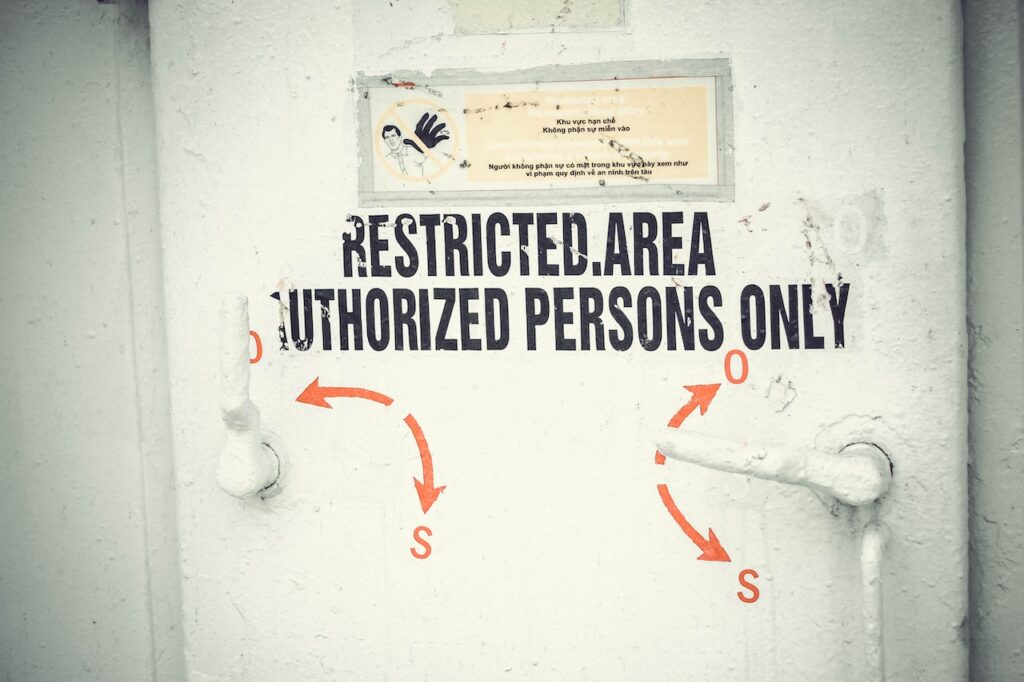

 Does Your Business Need Cyber Liability Insurance?
Does Your Business Need Cyber Liability Insurance?  Help Avoid Identity Theft – Educate Your Employees
Help Avoid Identity Theft – Educate Your Employees  How and What Business Documents to Destroy: Keep Your Business Legal and Secure.
How and What Business Documents to Destroy: Keep Your Business Legal and Secure. 

