Revised – November 19, 2021
Several scams have popped up in recent weeks. As if you don’t already have enough else to worry about, you need to take steps to not only social distance yourself from other people, but to scam distance yourself as well.
What Type of Scams Should You Guard Against? Part 1: Business Case Studies
When you’re a small business owner, as if you don’t already have enough to worry about, crooks have become a lot more sophisticated in trying to scam you out of your hard-earned money.
What to do if You’re a Small or Medium Business and You’ve Been Scammed
Revised – November 19, 2021
As scammers have become more sophisticated, and there are more areas of vulnerability than ever before, small business owners must do more to be on the lookout for costly and preventable losses.
Online shopping at work: How business owners can reduce cybersecurity risks
Whether a business owner or consumer, your security risks at the holidays go up significantly. Here’s the good news: as complex as it seems technology continues to get, the biggest defense against online security issues is most often common sense.
Smart online shopping: BBB tips to protect yourself from scams
We say it over and over, but the things you can do to protect yourself and your information are for the most part common sense. But, a lot of people don’t heed the advice … at their own risk.
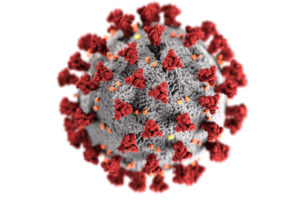



 Online shopping at work: How business owners can reduce cybersecurity risks
Online shopping at work: How business owners can reduce cybersecurity risks  Secure Online Shopping is All About Common Sense, Especially Around Holidays.
Secure Online Shopping is All About Common Sense, Especially Around Holidays.  Guard Against These Consumer Scams
Guard Against These Consumer Scams 

